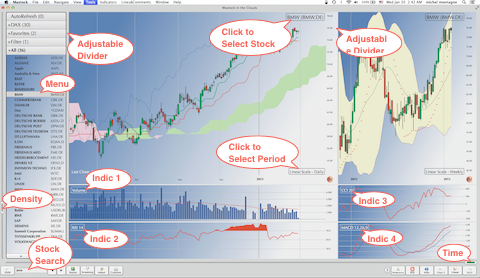Mastock has been designed to offer the user a quick way to get started with a minimum amount of settings and, as time goes, opportunities to precisely customize the program to fit the user’s style and preferences.
At a minimum, a new user would want to do the following:
1. Select his/her own stocks, funds or indexes
2. Select his/her preferred indicators
3. Add Lines or Fans
4. With the full version of Mastock, enter his/her investment history
5. Navigate through stocks and periods of time
6. Familiarize himself/herself with keyboard shortcuts
7. Set iCloud synchronization
This short guide does not cover more sophisticated features like Custom Indicators, Fibo, Import, Export, Color Themes, Comments, etc...