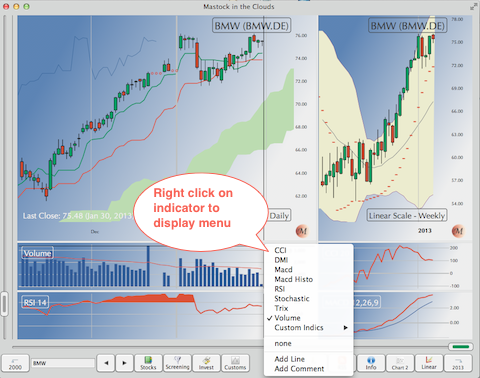There are two types of indicators available, either On-Screen Indicators or off-screen classical indicators.
The off-screen classical indicators are displayed in two sizable windows at the bottom of the screen. Each window is independent and can display any of the available indicators.
By default, RSI and Volume are displayed but those can be changed, either by using the Indicators pop up menu or through a two fingers horizontal gesture within the indicator window.
Locating the mouse cursor on the indicator name (top left corner) for 0.5 seconds, triggers a popup menu enabling you to select the indicator:
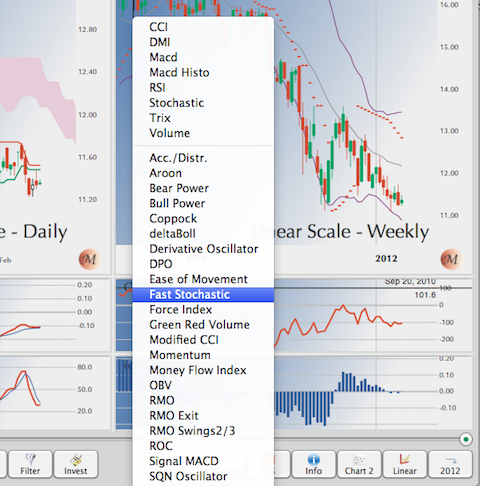
Currently available off-screen basic indicators, include RSI, DMI, MACD, Trix, CCI, Volume and Stochastic. For the full version of Mastock, you can add as many custom indicateors as you want.
Selecting none will collapse the window. Remember going full screen will collapse both indicator windows, leaving the available space to the chart.
You can define custom indicators and trading systems using the trigger management panel.
You can add Lines and Comments on an indicator, the same way you add Lines and Comments on the main chart, using the contextual menu: