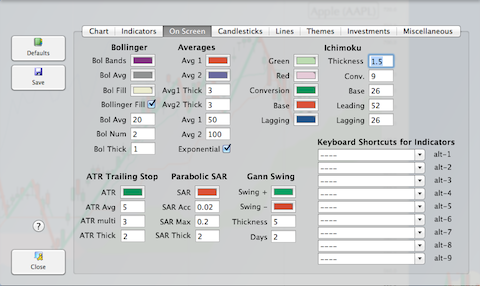On-Screen indicators are indicators displayed in the same window as the main chart.
Parameters for the on-screen indicators are accessible in the Options Panel.
On-Screen indicators are enabled or disabled through the Chart Pop Up menu. The last configuration, when exiting the application, becomes the default.

In the preferences panel, you can define short cuts Alt-1 to 9 to toggle on-Screen overlay indicators: