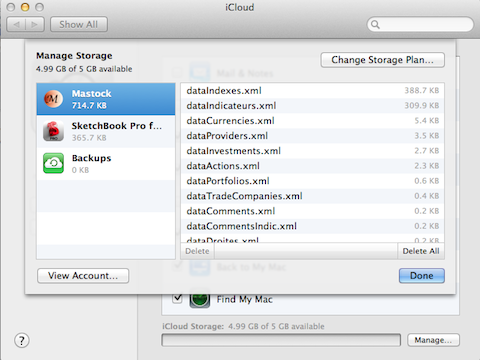iCloud (only appears if the general iCloud settings are valid):
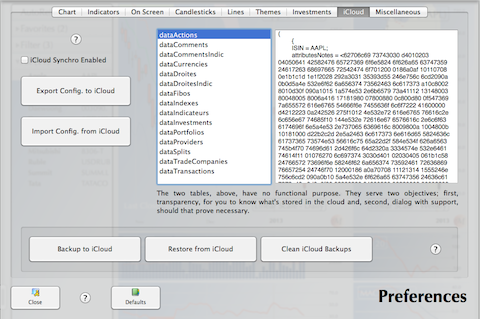
You can synchronize your app with other Mac or iPad devices. You can visualize the current iCloud configuration by selecting one of the files.
You can enable the synchronization by, either importing the current cloud configuration to your device, or exporting your device configuration to the cloud. Uncheck the iCloud synchronization checkbox to stop synchronizing.
Note you can also Backup and Restore from iCloud. A way to manually synchronize devices if you’re only interested in synchronizing every once in a while, rather than real time.
In order to setup iCloud, open the general settings, press the iCloud button and set your account:
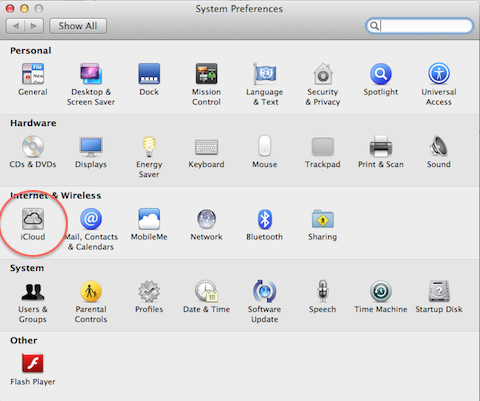
Once set, open Mastock. You should see the window title change.

Also, in the general settings for iCloud, pressing “Manage” should bring the following screen: