iCloud (only appears if the general iCloud settings are valid):
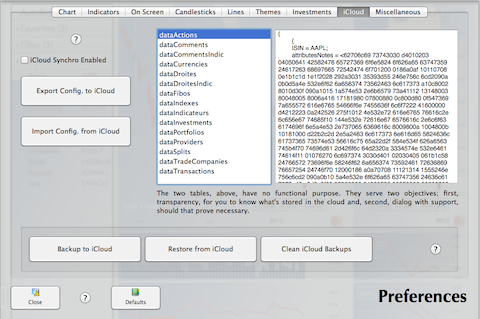
You can synchronize your app with other Mac or iPad devices., either through the automatic synchronization, or, manually, through a Backup/Restore mechanism.
Pressing the Backup button will save your current configuration in the Cloud, rendering it accessible from any devices connected to your iCloud account. When prompted for a name, enter anything you’ll later recognize. If left blank, the file will be named “backup_mac”.
Pressing the Restore button will display the list of available backup files, from any devices. All backup files are compatible; you can, for instance, restore your mac with a file coming from an iPad, a manual form of synchronization.
Pressing the Clean Old, will erase all available iCloud backup files, from all devices.
Note the Backup operations are instantaneous, a fraction of a second, however, the Restore operations will take much longer as the database will be cleaned and then rebuild with the iCloud data. A Restore operation cannot be undone.
