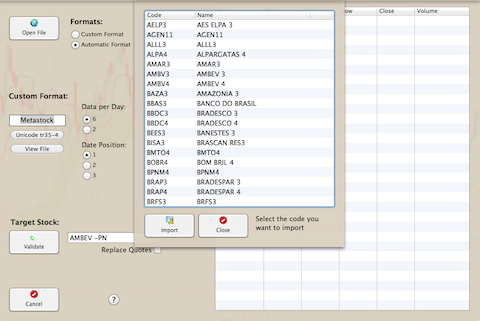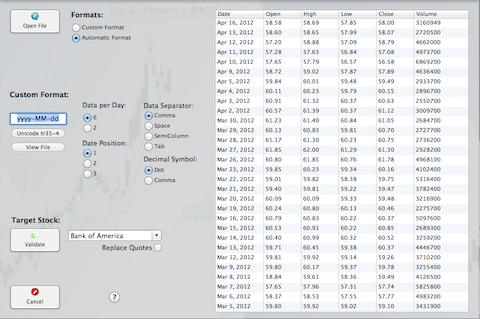
It is possible to import quotes from a file.
Select the file with the “Open File” button.
Select the format. Automatic format works for 90% of the formats. Sometimes, there are not enough data to safely determine the appropriate format. In that case, use the custom format below.
Tip: if you start with an Excel format file, with Numbers export to CSV, with Excel save as Unicode.
If neither the automatic format, nor the custom format, work, you might want to check if the file does not contain hidden exotic characters. A way to eliminate that possibility is to open and save the original file with the TextEdit application.
Note you can customize a format by selecting the various parameters. For the date format, use Unicode Standard TR35-4; you can visualize the standard by pressing the button just below the text field.
Last, if you’re satisfied with the data, pressing “Validate” transfer them into the database. You can decide if you want to just add missing data or if you select “Replace Existing” replacing existing quotes by the data from the file.
Some format, like Metastock binary or Bovespa, are multi-stock by construction. In this case, you’ll have to select the stock you want to import among those available. For Metastock format, select the directory itself (containing MASTER and dat files), not the files.