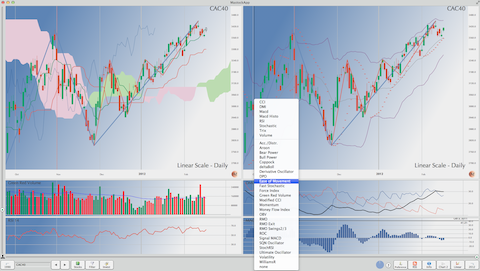There are three kind of Indicators:
- On Screen: Displayed directly on the graph, like Bollinger, Averages,….
- Classic Indicators: Displayed in separate windows, like RSI, MACD,…
- Triggers: Displayed on the graph, signal “Buy” and “Sell” points.
For each category, some indicators are present by default in the menus. For each, it’s possible to define your own custom indicators. Several scripts are already present in the base.
To select your indicators, you can use the menu “View”. You can also use the contextual menus by right-clicking on the chart or indicators windows. Pressing the Option key and left-clicking or hovering the mouse for 0.5 seconds on the indicator name (top left corner of each window), also display contextual menus.
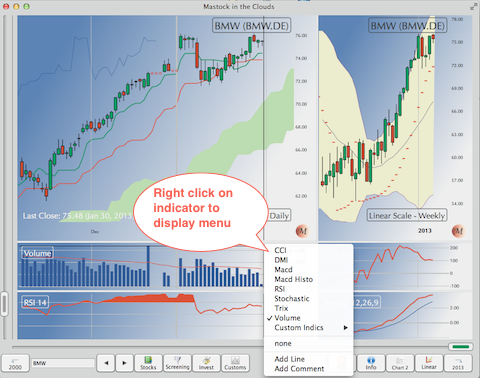
Locate the cursor on the indicator name (top left corner of each window). After 0.5 seconds, a popup menu appears to select the indicator to display.