Step 1:
Select the indicator you want to delete using the list, just above the New/Rename/Delete buttons and press the button « Delete ». Just in case, the program will ask for a confirmation.
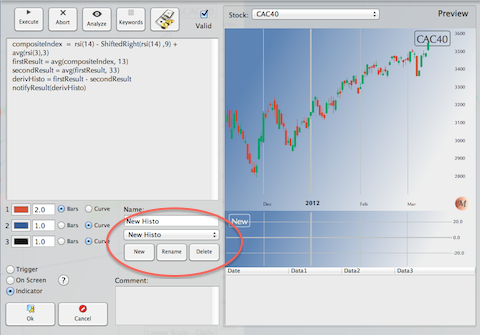
Step 2:
There is no step 2… Just press the « Ok » button. The « New Histo» indicator should have disappeared from all the menus.
