Mastock Only
In order to facilitate debug of a new custom indicators, the interpreter offers several clues when you press the “Analysis” button.

The first level, after pressing the Analysis button, highlight the various words with color, as it understands the intent. Each word must be colored one way or the other. Red word means it’s been recognized as a keyword. Withe on Red means a function parameter. Black on Yellow means a constant within an operation. White on Blue means a variable.
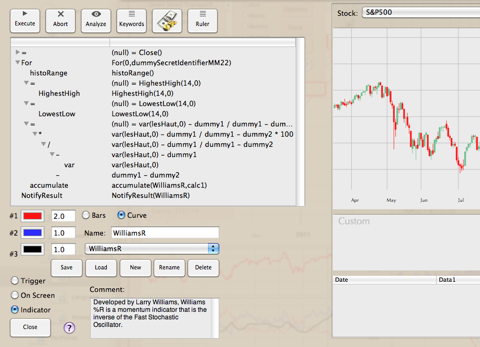
Pressing the “Analysis” button again brings a hierarchical tree translating the relationship between the various lines of codes, functions and operations. You can detect logic problems.
