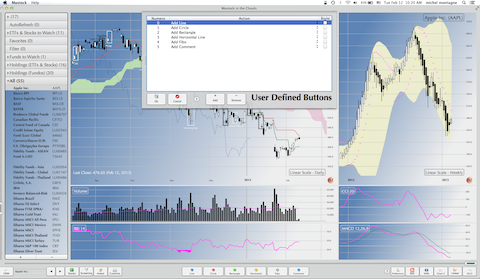The user defined buttons panel is accessible by the menu Tools.
You can add user defined buttons at the bottom of the window. The number of buttons is only limited by the size of your screen.
Press the + and - buttons to add or remove a button.
Use the drop down list to select the action triggered by the button.
Some actions, noticeably lines, comments and fibs can be applied to the left or the right windows; select by checking or unchecking the box on the right.