The candlestick info panel can be toggled on and off in a number of ways:
- Pressing “I” on the keyboard
- Left clicking the logo on the right of the chart
- Using the main menu View
- Clicking a check box in the Command Panel
- Left clicking on the panel itself, closes it
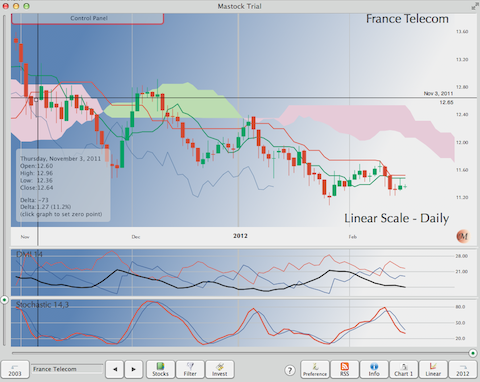
Delta information is used to measure distance, in days, weeks, months, quarters or years, between a reference candlestick and the current cursor location. The reference candlestick is the most recent by default but can be changed by left clicking on a candlestick.
The delta value information is, by default, the last close value. However left clicking anywhere on the screen reset the reference to the cursor click position.

When the mouse cursor is located in the indicators window, indicators information is displayed in lieu of the deltas.
