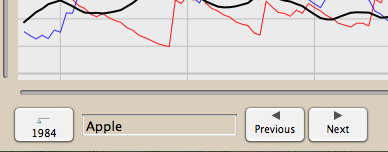You can change the default web site using the preferences panel.
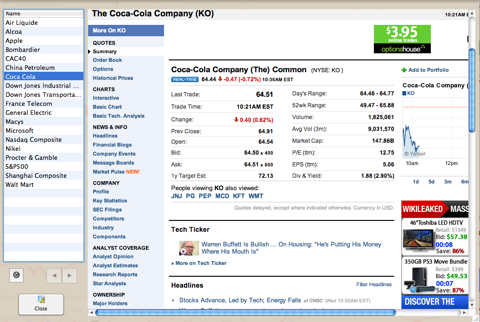
By default, keyboard access to this window is not locked. In other words, you can click links, go backward and forward, select a different stock, and you can enter text in the Yahoo search field. Let’s call it social responsibility, to prevent a way around parental control. If you want to lock the keyboard, enter “webBrowser” (case sensitive) in the select Stock field and press Enter. Repeating the same operation will unlock access again.