It is possible to add all stocks composing an index at once.
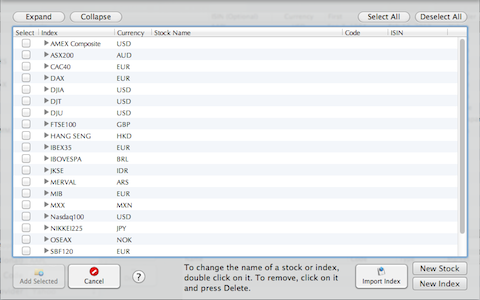
A few key market indexes are included by default. However, you can always import a new index if you can get the components in a CSV file under the form of a series of “Code”,”Name” lines.
Double click on the “Select” checkboxes to select or deselect a stock.
Double click on a value to change it, market, currency, name, code or ISIN. To delete a line, just select and press the Delete key.
Clicking an index, expand the list to be able to visualize components. Clicking again will collapse it.
When you’re satisfied with your selection, just press “Add Selected”. The stocks will be added when you close the panel.
