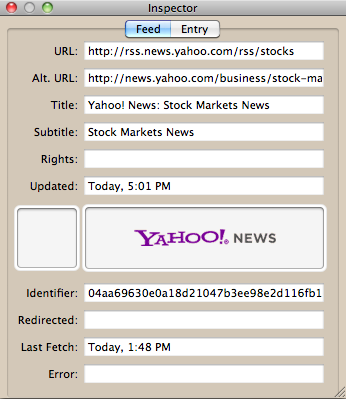When clicking on a link, display will be directed to the embedded browser unless you hold the “Command” key; in this case the web page will open in the default browser.
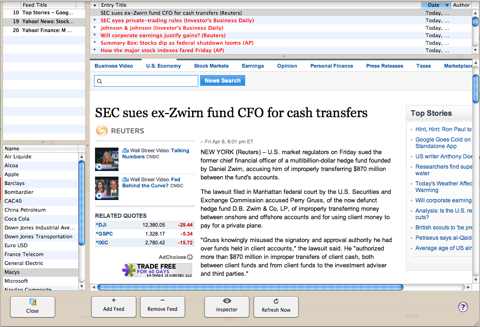
The program automatically manages a generic top story feed and a stock market generic feed. Also, a specific stock news feed is created when you select a new stock. All three feeds can be customized using preferences.
You can, also, define your own set of extra RSS feeds:
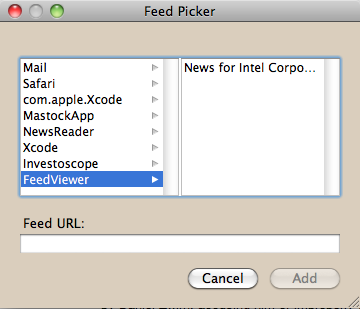
At last, you can access detailed information for a feed or an entry: