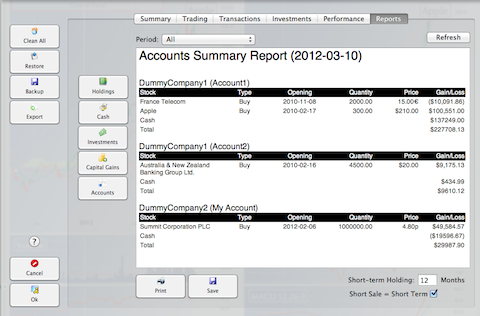Mastock Only
The summary tab displays a summary by trading companies on the top of the page and a summary by stock in the bottom. The various menus can be used to filter results.
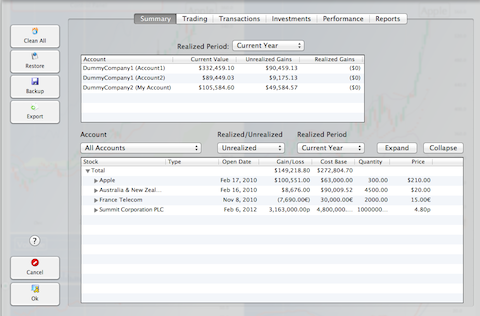
The performance screen gives an overview of the current holding and a trend, for one or all accounts, of the value of portfolios.
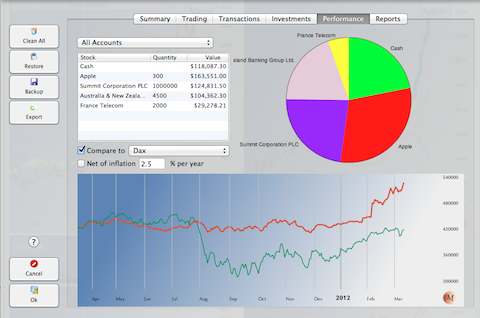
The report screen gives several utility reports, to save or print.