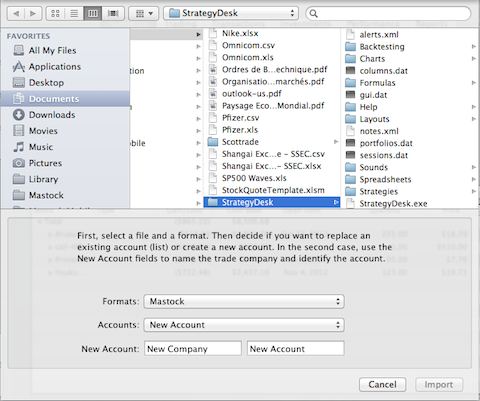Access through the File, Import Account or Export Account menu, available once the Investment Panel is open.
You can export an account to a file and reimport it in another system. Mastock automatically add stocks if needed.
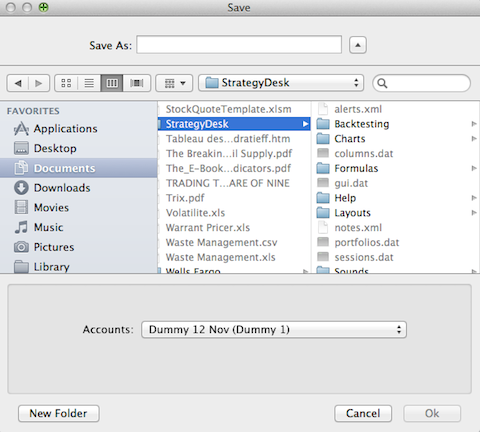
Exporting is pretty straight forward, just decide where you want to export, and name the file.
Importing files exported from Mastock, either to restore, or as a way to copy from one system to another, is also pretty straight forward.
However, if you press the format button, you’ll see Ameritrade and Schwab formats option. This one is a bit tricky, and to be used with caution. In the top three questions asked from new users, is “Can I import my trade history from my favorite broker?”. The answer has always disappointingly No and will likely continue to be No for the time being. The reason for that is the lack of standard in the content.
For instance, Ameritrade only allows one year download. You might find cases selling something you never bought. Schwab allows two years but does not differentiate Sale and Short Sale, a bit tricky to reconcile. Also one uses the code “Buy”, the other “Bought” and, finally, they both refer trade by stock names. Company change name, recently Motorola or Kraft Foods are illustration of this.
So, it’ll always be an imperfect solution where you can import data to save time, but you need to verify they are valid.