Flash Message 18 (February 9th, 2013)
Bug and Workaround:
Normally, Mastock prevents the user from entering duplicate stock codes, but there is one hole in the armor. If you select stocks from Indexes, and you select two overlapping indexes in one single import, like Dow Jones Industrial Average and Nasdaq 100, there are a few common stocks and they will be duplicated. Duplicated codes are a problem in several places. One of them is random crashes at the end of the internet update.
Work around is simple. If you want to import all DJIA and all Nasdaq stocks, do it in two operations, i.e. import one, press ok, reopen the stock panel, import the second one. In this case, codes will not be duplicated.
This will be corrected in the next release.
Flash Message 17 (February 1st, 2013)
Version 5.55 has been released.
The intent of this intermediate version is to correct a crash with OS10.7 (Lion). If you’re running OS10.8 (Mountain Lion), you do not need to upgrade.
Flash Message 16 (January 31th, 2013)
WARNING: COMPATIBILITY ISSUE WITH OS10.7 (Lion). CORRECTION UNDER DEVELOPMENT.
(OS10.8 - MOUNTAIN LION - OK)
Version 5.50 has been released.
The main new feature is the left Portfolio menu. If you have a large number of stocks, and a large number of portfolios, it should save you time. See specific help for more information. Note, you can drag the divider between the menu and the chart to the left, to collapse the menu if you do not like that feature.
This version, also fixes a few issues. Among them:
- Along with the coming 1.50 iMastock for iPad release, fixes the comments font and color synchronization.
- In the stock screening panel, selecting a portfolio to limit the scope, now works.
- Yahoo has a mechanism to limit the number of simultaneous request for quotes update to about 200. If you had more than 200 stocks in the base, the intraday update did not work. It’s now fixed.
A note about the number of stocks Mastock can manage. I have tested the program with 4000 stocks. I, however, recommend to stay below 500. The database itself is not very sensitive to the number of stocks; you’ll not perceive a difference switching from one stock to another, or switching from daily to weekly, if you have 10 stocks or 1000. The internet update, however, will be affected. Depending on the internet provider (Yahoo is fast, EODData is slow, others are in between), the dialog with the servers take time and, while this takes place, the program is somehow slowed down. With a few hundreds stocks, it’s seconds, with thousands, it’s minutes…
Flash Message 15 (January 30th, 2013)
Version 5.50 has been released.
The main new feature is the left Portfolio menu. If you have a large number of stocks, and a large number of portfolios, it should save you time. See specific help for more information. Note, you can drag the divider between the menu and the chart to the left, to collapse the menu if you do not like that feature.
This version, also fixes a few issues. Among them:
- Along with the coming 1.50 iMastock for iPad release, fixes the comments font and color synchronization.
- In the stock screening panel, selecting a portfolio to limit the scope, now works.
- Yahoo has a mechanism to limit the number of simultaneous request for quotes update to about 200. If you had more than 200 stocks in the base, the intraday update did not work. It’s now fixed.
A note about the number of stocks Mastock can manage. I have tested the program with 4000 stocks. I, however, recommend to stay below 500. The database itself is not very sensitive to the number of stocks; you’ll not perceive a difference switching from one stock to another, or switching from daily to weekly, if you have 10 stocks or 1000. The internet update, however, will be affected. Depending on the internet provider (Yahoo is fast, EODData is slow, others are in between), the dialog with the servers take time and, while this takes place, the program is somehow slowed down. With a few hundreds stocks, it’s seconds, with thousands, it’s minutes…
Flash Message 14 (January 16th, 2013)
I generally try not to abuse of flash messages. Historically, it’s been limited to one a month. Sorry for the rapid three messages burst, the currency server issue, on Monday, was creating a loss of data risk for some users, it was critical to inform.
Versions 5.40 for the Mac and 1.40 for the iPad have been released. Releases have been synchronized the same day because one of the first improved feature is the Cloud Synchro. With the release of this version, the synchro is automatically reset and you have to reinitialize the Synchro (Export config from one device, Import from all the others).
On top of the improved Cloud Synchronization, this release includes:
- A redesigned Stock Screening interface, similar to the iPad version. On top of the user interface, it also enables you to mix basic and custom indicators within a sub-criteria.
- A new feature enabling you to import full Metastock directories, automatically creating new stocks as needed
- An overall password protection for the program (Preferences, Miscellaneous tab)
- On intraday charts, lines (and derivatives) are saved for 50 days.
- The stock panel now includes a “Portfolio” list, enabling you to create new stocks in a portfolio of your choice
- When importing indexes, a new portfolio is automatically created with the name of the index
- The investment export feature has been significantly improved (and bugs fixed) to include all data to export into a tax software for instance.
- Normally, only Yahoo provides intraday updates when markets are open. Feature extended to Google and MSN.
- Overall, many user interface improvements, some obvious, some quite subtle, like the lists in the investments and transactions tabs.
The next release, likely February, will include a dual source for the currency server, and more work on the portfolios, including an “iTunes style” menu to enable easy and fast portfolio management…
Also, there are still a couple of bugs to resolve on the synchro. For comments, and trade journal notes, there are problems synchronizing the colors and fonts… These will be fixed as well.
Flash Message 13 (January 15th, 2013)
The currency server is back on. The next release of Mastock will introduce an alternate currency data source to prevent any re-occurrence.
IF YOU ARE NOT USING MASTOCK MULTI-CURRENCIES INVESTMENTS CAPABILITIES, NO NEED TO READ FURTHER, YOU WON’T SEE THE PROBLEM.
Mastock uses a web service to get historical data rates between currencies, i.e. what was the Euro versus Dollar rate mid-2012. This is needed when you’re entering a trade for a stock using a currency other than the default one.
This web service is currently down. Unfortunately, the server still sends a message, but in a way that trumps Mastock’s “fail safe” algorithm. This translates into a currency rate of 0, and that, in turn, corrupts the database.
Until, either the web service is back on, or a new Mastock version is released, there is only one way to correct, by manually entering the rate.
After entering a new investment, in a currency other than the default currency, and before pressing the Ok button, press Edit and replace the 0.0000 rate by an approximate rate value (or an actual rate from your broker trade confirmation).
Flash Message 12 (January 14th, 2013)
IF YOU ARE NOT USING MASTOCK MULTI-CURRENCIES INVESTMENTS CAPABILITIES, NO NEED TO READ FURTHER, YOU WON’T SEE THE PROBLEM.
Mastock uses a web service to get historical data rates between currencies, i.e. what was the Euro versus Dollar rate mid-2012. This is needed when you’re entering a trade for a stock using a currency other than the default one.
This web service is currently down. Unfortunately, the server still sends a message, but in a way that trumps Mastock’s “fail safe” algorithm. This translates into a currency rate of 0, and that, in turn, corrupts the database.
Until, either the web service is back on, or a new Mastock version is released, there is only one way to correct, by manually entering the rate.
After entering a new investment, in a currency other than the default currency, and before pressing the Ok button, press Edit and replace the 0.0000 rate by an approximate rate value (or an actual rate from your broker trade confirmation).
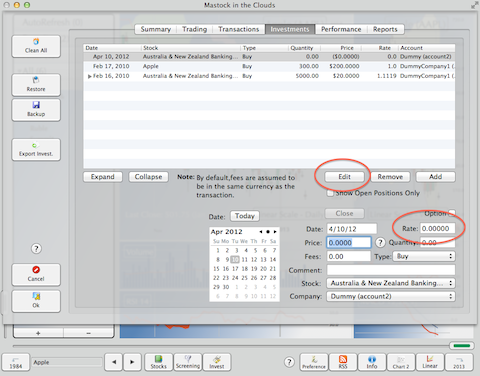
Flash Message 11 (December 18th, 2012)
UPDATE: PROBLEM SOLVED
There seems to be a problem with the Yahoo Symbol Search Server (used in the Stock panel).
When you search a new stock, you might still have a few results but it is just a fallback position, used if Yahoo does not return any suggestion, looking through stocks available in the indexes.
At this point, I do not know if it is a temporary breakdown and everything will be back on track in a few hours, or if the search protocol was changed by Yahoo.
If it’s the later, there is a provision in Mastock to resolve, in 3 minutes, directly by the user…. but I need to understand what exactly changed…
This issue is not due to Mastock.
I’ll keep you posted… when a solution is available.
Flash Message 10 (December 9th, 2012)
The 5.20 version was released yesterday.
This version includes the following:
- Improved iCloud synchronization
- Backup/Restore to iCloud
- Ability to switch between trading and calendar days display
- Import/Export Trade Accounts
- Last close / last date, discrete display on the chart
- Mark RSI extremes (above 70, below 30)
- Correct a bug with some lines and comments not appearing with weekly period
- Correct a bug with chart vertical grid lines shifted by one period
The next version will include a completely redesigned stocks screening, both more intuitive and more effective.
A word about stocks screening and little known interesting feature (the new design will make it obvious). In the current 5.20 version, the bottom predicate builder deals with custom indicators. Why would you mix custom indicators with stocks screening? This just opens the possibility to infinite when it comes to define more sophisticated criteriae.
Two “real life” examples from my interaction with two customers.
One user, practicing Ichimoku Clouds wanted to screen on the position of the Kijun line compared to the lagging Span. This can’t be done with normal indicators, as the Lagging Span is lagging by 26 days. But defining a very simple custom indicator (script below) produce 0 or 100 depending on the position of the two lines. You can then add a criteria Indic > 50.
test = shiftedRight(ichiLagging, 26) > shiftedRight(ichiConversion, 26)
resultat = choose(test, 100, 0)
notifyresult(resultat)
Another user wanted a criteria comparing the 5 days average 6 months ago, to the 5 days average now, to determine the trend. The indicator script, below, produces a % change number. You can hen set the limit you desire.
varMoy = avg(close, 5)
varPrev = shiftedRight(varMoy, 120)
varIndic = (varMoy / varPrev - 1) * 100
notifyResult(varIndic)
Flash Message 9 (November 3rd, 2012)
Sorry for the delay in publishing this flash, the 5.10 version was released a couple of days ago.
This version includes the following:
- Gann Grid overlay
- Gann Swing Chart Indicator
- Automatic currency recognition for new stocks
- Improved automatic split recognition
- Ability to restore default themes
- Improved line slope edition for fans and retracement
- Correct a bug where codes were not recognized in the Independent Chart stock search box
- Correct a bug when using a large command panel, panel closing prematurely
- Correct a bug with gain/loss investment not updating with intraday data
- Correct a hang when stock screening predicate invalid
Alert: Two users have experienced problems with a corrupted database, after using the iCloud synchro. This translate into a crash at start-up and the impossibility to open the program. The reason is still unknown at this time. While I am working on better understanding the circumstances, and releasing a correction, I recommend not using the iCloud synchro.
Flash Message 8 (October 8th, 2012)
Big day today!.. Both versions, 5.0 for Mac and 1.0 for iPad (iMastock), have been released….
I am very proud of the iPad version; in many ways, it’s better than the Mac version. With time, both versions will converge. iMastock includes almost all features from the full version of Mastock for Mac. iMastock automatically synchronizes, in real time, with other iPad or Mac (with the same Apple ID account) where Mastock is present.
Also today, the version 5.0 of Mastock has been released. The key new feature is iCloud but, maybe less visible, undo/redo, investments, splits and stocks screening features have been improved.
The next update will introduce Gann tools (Grid, Swing Chart…)
Finally, because of iCloud, the 5.0 version does require OS 10.7 minimum (Lion).
Flash Message 7 (July 20th, 2012)
Yahoo Data: Yahoo still continues to have various problems, either duplicating data or in some cases, not updating. I have decided to release a version 4.80 to correct the duplication problem. I was submitted today and, hopefully will take less time than the previous one to be approved. As a reminder, while the App is being reviewed, the “Clean Base” button, in the Edit Data Panel, does what it says, i.e. removing all duplicates (plus a few other consistency checks).
This version, also includes corrections for other minor bugs, including a problem with time zone, when entering data manually, as well as not accepting manual data when none is present.
At last, this version has been tested with OS10.8 (Mountain Lion).
iPad Version: All features, available for the Mac are functional in the iPad version, except the detached windows (no windows in the iPad) and file import (no file system in the iPad). On the other hand, the iPad version will include some features not available for the Mac today… let’s preserve a bit of mystery… All in all, the iPAD version is not a reduced version of the Mac, it’s a better one. Remains to be done, the help system and test, test, test… The release is now planned for the second part of August.
Flash Message 6 (July 4th, 2012)
Yahoo Data: You might have noticed, today, some data duplication, if you use Yahoo as a provider. The problem resides within Yahoo and, hopefully, will be resolved soon. Short term, you can remove duplicate values by using the “Clean Base” button in the “Edit Data” panel. The problem of duplication does not seem to affect all markets; if you do not observe any duplication, just ignore this message.
New versions update:
- A minor update has been “In Review” by Apple for a month… Never seen a review take so long before. One of the features in this update is a correction for a bug regarding puts and calls investments. My apologies to the users waiting for that bug correction… That timing is not under my control…
- The iPad version, along with the 5.0 Mac versions are progressing. I still plan to release both end of July.
Flash Message 5 (May 7th, 2012)
Note1: The iPad version is progressing nicely. Release planned within 2 to 3 months.
Note2: There is a bug with Investment - Options, where the strike price remains at zero. This will be corrected with the next release.
New Features in version 4.60
- Backup / Restore, now includes manually imported data
Improvements in version 4.60
- OHLC display, keep red/green colors even when day selected
- Chart title includes name and code of the stock
- Smoother “drag the graph” feature
Bugs corrected in version 4.60
- Corrected Heikin-Ashi formula
- Auto-split when adding new stocks
- Corrected a potential crash when switching indicators
Flash Message 4 (April 10th, 2012)
Note: The Apple review was unusually long this time. I suspect easter vacations had something to do with it. In the next future, there might be one more minor update but, overall, the next major update (5.0), including iCloud support is the top priority (must work before release of the iPad version). Because of iCloud, this next major update will no longer support Snow Leopard. As I am working on compatibility with the next Mountain Lion, the stretch between Snow Leopard, Lion and Mountain Lion is becoming unmanageable.
At last, if you like this program, I do encourage you to post a review in the App Store. Developing a program like Mastock is a huge amount of work… Getting the program to be known by future customers is difficult… Reviews have a huge impact…
New Features in version 4.5
- Ability to color bands for Bollinger or Custom Indicators (See Preferences, On Screen or Custom Indics Panel)
- Ability to save/restore multiple charts configuration (File, Save Charts Config)
- Trade Journal (File, Trade Journal)
- Added Random Walk Index custom indicator
Improvements in version 4.5
- Added “clear all” custom indicators menu
- Added a theme preview in Preferences, Themes
- Added a next/previous button in tips of the day
- Added a preference to synchronize, or not, left and right windows splitters
- Added a %pa (per annum) message when drawing lines preference
- Improved quality, neatness of candles and lines display
- Added border color preference to candles
- Can select / limit the custom indicators appearing in menus
- Clicking on the indicators scale cycle through indicators (right or left click)
- Double clicking on a trade flag, opens the investment panel
- Added a callout to the time slider, showing date during drag
- Increased size of sliders knobs
- Added error messages when not enough data to compute indicators
Bugs corrected in version 4.5
- OS 10.6: Program freezes after adding a new stock.
- When switching indicators templates, periods were not restored properly
- Corrected a minor bug with average true range calculation
- With detached charts, opening multiple investments panel was causing a crash
- Increment/Decrement custom indicators instruction not working when numbers decimal format was a comma
- Program could freeze if not enough data to compute the CCI indicator
- Random crash at launch if slow internet connexion
- Random crash when importing files
Flash Message 3 (March 30th, 2012)
Mac OS10.6 Users Only (Snow Leopard)
The release of version 4.5 had to be postponed by one week. I understand how inconvenient it can be to users experiencing the problem below but, it is also critical not to create new problems correcting old ones. Initial results from beta testing clearly indicated the need for further testing before release.
Flash Message 2 (March 23rd, 2012)
Mac OS10.6 Users Only (Snow Leopard)
BUG: After adding one or several stocks, the program hangs and needs to be restarted using “Force Quit”. A correction is being tested, will be submitted to the Apple review board on Monday, March 26th and, based on past history, should be available in the App Store by Friday, March 30th. To all Mac OS10.6 users, we do apologize for the inconvenience and are determined to correct as soon as possible.
Flash Message 1 (March 11, 2012)
New features in version 4.4
- Ability to open multiple chart windows (Menu File, New Chart)
- Ability to save and restore indicators templates (Menu Indicators) + Keyboard Shortcuts
- Ability to backup and restore our data (Menu File)
- Ability to create child currencies to support “Penny Stocks” (Menu Tools, Edit Currencies)
- Ability to select stock name or stock code for chart titles and menus
- Tip of the Day
- Flash Messages
Improvements in version 4.4
- Investment panel: checkbox “Show Open Positions Only”
- Preferences panel, slope for new so-called “horizontal” lines
- Gradient backgrounds integrate time and value scales
- Can use drag to add or remove stocks to and from portfolios
- Ability to define dotted lines for all curves
- Smaller, more discrete chart dividers
- Better manage density left and right, memorize position divider
- Retracement values always apparent on the left of the screen
Bugs corrected in version 4.4
- AutoRefresh was causing systematic crashes
- Import Files random, unfrequent crashes
- Investment, wrong cost base info with multi-currencies account
- Preferences panel, Lines tab, selection of default color
- Custom Indicators panel, corrected copy/paste issue
- Stock Screening, localization issue, hang when entering a number with a comma as decimal separator
- Localization issue, unable to read files for import, using non standard line return characters
- Stock panel, hang after trying to add the same stock twice
- Fibonacci extensions, declare complete after three clicks instead of four
- AutoRefresh interfering with Kagi charts
- Fix insert point when adding comments from the menu
- Fixed undo copy for comments
- Investments flags on the graph, did not appear if trade date was a week-end
- Random hangs when switching from one to two windows
- Bug when editing slope for indicators lines
- Computer becoming very slow when using infinite retracement
- Suppression of no internet alert message not working properly
