You can also, simply, click on the Line and drag the slope wherever you want it to be.
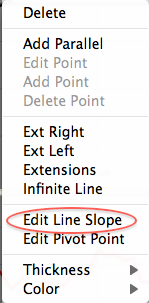
When you select “Edit Line Slope”, a guide appears showing the new slope. When you’re satisfied, just click. The slope of the line has now been modified.

At any time, right-clicking (or Option-click) will cancel the current operation
