You can modify the pivot point of a line, without affecting the slope.
You can edit the pivot point by clicking on the Line while holding the shift key. Grab it and move it.
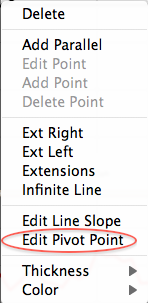
When you select “Edit Pivot Point”, a guide appears, showing the new position. When you’re satisfied, just click. The line has been moved.
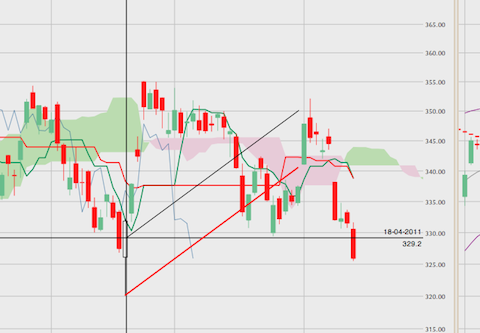
At any time, right-clicking (or Option-click) will cancel the current operation
