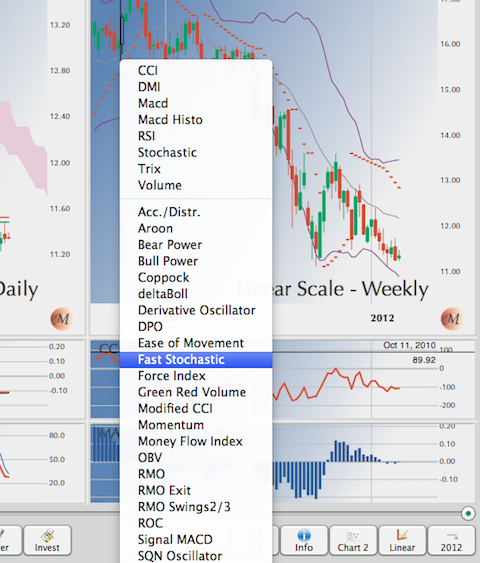To navigate from one stock to another, you have two choices: Either use the Command Panel or the Left Menu and pick directly the stock you want to visualize or, alternatively, you can iterate through the list of stocks, back and forth, using the “<” and “>” keys on the keyboard. The list of stocks is available in the Chart pop up menu and the main menu Navigate. You also can left and right click on the value scale of the chart to select the previous or next stock.
Finally, the most convenient way might be just hovering the mouse cursor on the stock name (top right corner) for 0.5 seconds to make a popup menu appear:

To navigate from one period of time to another (Daily, Weekly,...), you can either press the key corresponding to the first letter of the period you want to visualize (M for monthly, Q for quarterly..) or use the Navigate main menu, or use the Chart Pop Up menu.
Finally, similar to stock navigation, positioning the mouse cursor over the bottom right corner message on the chart for 0.5 seconds, makes a popup menu appears:

To navigate through time, you can either use the slider located at the bottom of the chart, or use the Navigate main menu, or use the right and left arrows, or use a two fingers trackpad gesture left or right.
You can drag the entire chart in all directions (use three fingers trackpad gesture with Lion). This is intended to give you the ability to observe zones slightly outside of the automatically scaled area of time and and values.
To navigate to the most recent or oldest available data, you can either use the “navigate” main menu, the keyboard short cuts or click on the labels, below the time slider extremities.
To navigate through the choice of indicators, you can use the Indicators Pop Up menu (accessible through a right click in one of the indicators windows, or space bar, or Option-click) or use a horizontal two fingers trackpad gesture, within the target indicator window, or just hover the indicator name for o.5 seconds: