The currency code, if you need to add a new currency, must be the internationally recognized 3 letters currency code. Mastock automatically checks the code validity.
You can define the symbol using the menu Edit, Special Characters. The “symbol after” checkmark defines if the currency symbol is usually used after or before the number.
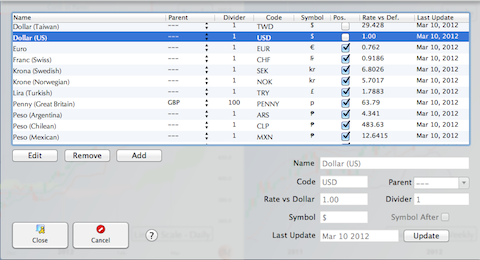
You can define child currencies, with a fixed divider to its parent. Penny, in the figure above is 1/100th of a british pound.
